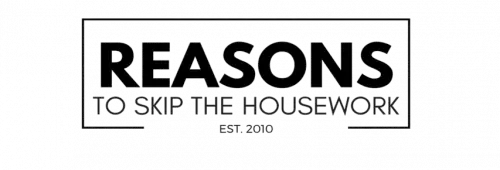Hoodies are comfortable garments many people like to wear. They’re cozy, warm, and even have room to put your hands. For this reason, hoodies are a wonderful apparel option to project your brand on and mockups are a great way to test them out for free. Here are some reasons to be excited about mockups. You’ll be able to:
- Project a cause or political message.
- Create awareness and an image for your business.
- Generate a sense of attachment to your business for your workers and clients.
- Better sell your product or service, extending your reach to whoever sees it.
- Rather than wasting money on producing branded hoodies, you can start by testing the waters with mockups and see what people respond to.
Nobody knows the value of mockups better than fashion week designers, as they use mockups themselves to test out their designs before shows.
Contents
H2: Handy Hoodie Mockup Tools
There are different situations that may lead a company or organization to choose a particular hoodies mockups software over another. These will largely depend on the size of the mockups database, the final result that the program can produce, the cost, and user-friendliness.
Figma
This is a web-based design tool that allows teams to collaborate on designs. This allows for instant team feedback and allows for a lot of prototypes to be quickly tested. It integrates additional built-in tools as well.
UXPin
This is a design and prototyping platform focused on interactive elements. It’s good for creating mockups with functional prototypes and is primarily targeted at UI/UX.
GIMP
One of the top options for overall value, GIMP is a free, open-source alternative to Photoshop with robot photo editing features. It’s perfect for customizing detailed hoodies and supports all sorts of formats without requiring a monetary investment.
Though AI is expected to play a role in image design in the near future as well, there are fundamental challenges it will encounter in terms of creativity and other important human inputs.
Yellow Images
This website offers a vast database of thousands upon thousands of not only hoodie mockups but mockups for other clothing like t-shirts and jackets, even cars. You are able to find the mockup that specifically suits the aesthetic you’re looking to achieve and just download and replace the image.
H2: How to Use GIMP step by step
GIMP is a great tool to learn how to use, especially if you’re not involved in designing and selling apparel on a daily basis. This cost savings benefit renders this software well worth considering. Here’s how to modify mockups in it:
Step 1: Launch GIMP and go to File, then Open to import your hoodie mockup.
Step 2: Import your design by choosing File, then Open as Layers, and position it using the “move” tool.
Step 3: Resize the image using the Scale Tool.
Step 4: Blend the design with the hoodie by applying layer modes (such as “multiply” or “overlay”) and set the optimal opacity. If the mockup has folds, adjust the image by clicking Tools, then Transform Tools, then Warp Transform.
Step 5: Use the eraser tool for cleanup and Brightness-Contrast under colors to adjust those features to match the hoodie.
Step 6: Export the image as a PNG, JPEG, or .XCF file by clicking File, then Export As, and choosing the file type for future edits.
H2: How to Use Yellow Images for Browsing Hoodies Mockups
Yellow Images offers an abundance of sports types and hip professional-branded mockups adding some fashion flare that gives your business a pleasant impact, whatever the insignia or the message you decide to project.
Here is how you find the perfect choice on Yellowimages.com
Step 1: Look to the left side of the screen where you’ll see a listing of the different types of clothing, equipment accessories, and the like. Choose “Hoodies”.
Step 2: Choose whether to “explore library” or “explore new content” to check out new additions. Otherwise, simply scroll straight down to view the options.
Step 3 Click through the different shots displaying different angles and read a description of the mockup below.
Step 4: Click either “Add to Cart” or Download. If you plan to use the mockup for more than just testing purposes, choose your license type.
H2: Pro Tips: Do’s and Don’ts
For the untrained editor, there are certain subtleties and skills to grasp when it comes to operating a mockup editor like GIMP. Never fret, however. As long as you follow these basic Do’s and Don’ts, you will be well on your way to mockup marketing success.
Do’s
Do be thorough in the textures and colors you choose to add
This means setting a base color for the hoodie that matches your brand’s color palette, adjusting the shade in the options. Fabric textures of certain materials can be incorporated into the image as well to give it a more authentic feel.
Do use gradient tools and brushes
Contribute shadows where they should naturally exist, thus making for a 3-dimensional illusion. Protruding areas should shine brighter, which can be created using highlights. Having a backdrop also adds authenticity to the shot.
Do maintain high-quality images
Grainy photos make it more obvious that the photo is fabricated and they’re also unprofessional.
Do keep designs simple
Don’t clutter the design with too many elements that can obscure details or reduce visual impact.
Do showcase different angles
Showing the hoodie from different angles will demonstrate how it fits.
Don’ts
Don’t use clashing colors
These often don’t look as attractive as you initially think.
Don’t ignore alignment
Make sure the superimposed logo or image on the hoodie is flush with the hoodie.
Don’t use an incorrect format
Always save your mockup as a JPEG, PNG, and PSD.
First Thing’s First
With all the great advantages to gain from utilizing hoodies mockups, it’s time to start experimenting with your photo editor. Test out different angles and effects while downloading images until you discover what is really resonating with your audience. You never know until you try. To get started, go to yellowimages.com and download your first images to launch a campaign.