Starting a Blog is easy with just 5 simple steps. Start to finish, you’ll learn what you need to know with this post!
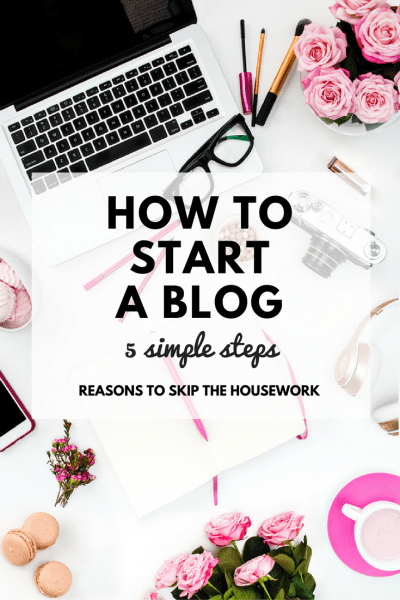
I still AM a blog stalker! I have a few favorites that I kind of can’t live without, It’s pretty sad and pathetic, but you know what? They’re my novels. My magazines. My “time away”. Nap time is my time to get away and read my favorite writers. It’s what got me started blogging.
I stalked a few blogs back then, April Kennedy, I Heart Naptime, and The Bloggess. They’re my favorite reads to this day. They inspired me to get my thoughts down, to inspire others to craft and bake and skip their housework for days on end. My blog stalking is what got me started blogging. When I first started, I just sort of figured it out. I would Google topics like, how to start a blog, and things you need to start a blog, and mostly got nothing that made any sense to me. I just had to figure it all out myself.
Time to fix that for any of you out there who think blogging might be for you, but you just don’t know where to start. Starting a Blog should be an easier topic of conversation!
Enter MELANIE on a white horse, here to save you! {too much Once Upon a Time viewing for me!}
1. Decide on content / niche
There are a lot of general bloggers out there. Crafters who also cook and bake. Bakers who craft and cook. If you want to have the best chance at starting a blog, doing well and getting your words heard, you’ll want to figure out your “niche”. What makes you stand out from other bloggers? For me, I share easy crafts and recipes that you can complete in a naptime. Skip your housework a little longer, and craft and bake fast, y’all. If you are an amazing baker, showcase your talents in a food blog such as Shugary Sweets, Kleinworth & Co. or Pint Sized Baker. If you are the kind of girl who picks up yard sale pieces and gives them new life, you should put your talents out there for others to see, such as Lolly Jane, DIY Inspired, or Roadkill Rescue. If you whip up printables like it’s nothing, you MUST get in on the party and join bloggers like Thirty Handmade Days and Key Lime Digital Designs. There are so many different ways to showcase your talent, so stalk other blogs and then get your talents down for others to see!2. Decide where to publish your blog Blogger vs. WordPress
SO, you’ve decided to blog, but where to start? A majority of bloggers use either Blogger or WordPress. There are a few other platforms that bloggers use, but I’m familiar with WordPress and Blogger, so that’s what I’ll share with you today. Here are some pros and cons of both {from Shanice Cameron}


Blogger Pros
- Free
- Reliable (unlikely to be hacked, virtually no downtime)
- Easy-to-use for beginners
Blogger and WordPress.Com Cons
- Limited features (especially comments and the post editor)
- You can easily lose your template customizations.
- There aren’t a ton of great templates, so your blog will look really blank and boring.
- If you ever decide to earn money with your blog, you are unable to do it on a free blog. They don’t allow you to do that.
Self-Hosted WordPress.org Pros
- WordPress software is free.
- Full of features to make your blog pretty and have fun add ons.
- Highly customizable (especially with web design/development knowledge)
- Easy-to-use without coding knowledge
- Wide-variety of free and premium themes
- Can use premium frameworks like Genesis
- You own your content. No fine print.
WordPress Cons
- Requires paid web hosting and a domain name
- Theme customization can be difficult for beginners.
- Can be easier to hack than Blogspot blogs
Basically, in my opinion, if you can afford to start out on WordPress, it will save you a lot of time in the long run. Switching from Blogger to WordPress one year after you have posted is going to drive you crazy, so avoid that if you can! If you’re unable to start on WordPress, Blogger is a great starting platform that’s simple to write posts in and simple to apply new themes. There are tons of great free Blogger templates as well as a bajillion cute Etsy templates that are under $25. You’ll read more about those later.
3.Domain Name {the URL of your site}You can create a free blog on a blogger.com but it’s not actually free.
You are not able to get your OWN domain. You will get a sub-domain. So instead of myblogrocks.com you’ll get myblogrocks.blogspot.com.
These things being said… if you can afford a domain and hosting, PLEASE just start out with your own domain. ( I recommend you get a name and hosting through BLUEHOST)
How much will this cost? A domain will cost around $10 a year and a hosting (service that connects your blog to the internet) is around $5-$6 a month. You’re looking at around $50 – $100 a year to HOST your site and own your domain name.4. Hosting
There are many hosting companies out there who are willing to take your money when you are Starting a Blog. The decision, for you, comes down to customer service and reliable speed. If visitors can’t view your blog then there isn’t much point in visiting again. Additionally, if the speed in accessing your blog is too slow because your blog host’s server has exceeded its capacity, visitors will become frustrated and click away from your blog. There are many hosting companies I’ve worked with and used for clients over the years, and I can highly recommend Bluehost for bloggers looking to start out blogging or switch from an unreliable host.

There are a lot of hosting companies out there and you’ll find some with super cheap packages for a few months, but you want to make sure they’re reliable and that their chat and customer service departments will be there for you whenever you need them. Bluehost was always there for me when I needed them and their ONLINE CHAT is perfect for those quick fixes when you don’t want to sit on hold on the phone! If you setup your hosting via Bluehost and go through RTSTH, you get some fabulous deals on their packages. If you’re starting out, all you need is the starter hosting pack. Once your traffic starts flowing, you’ll want to move up to unlimited bandwidth and expand to unlimited website space (think photos that you upload and number of posts you have) and get the plus hosting, but for most blogs starting out the starter plan is just fine!
The terms are billed up front ($71.40 for 1 year, $118.80 for 2 years, $142.20 for 3 years) and they offer a money-back guarantee, so you can cancel at any time and Bluehost will refund you for their remaining hosting. (for example, if you purchase 3 years and cancel after 1 year, they will refund you 2 years.)
Do what’s right for your budget, but keep in mind that over time, you’ll want reliable service that you can count on. You ARE running a business, after all! When you are ready to purchase a domain name and hosting, I highly recommend you do it all with the same company. Just trust me on that, it makes it easier for everyone if it’s all in the same place!
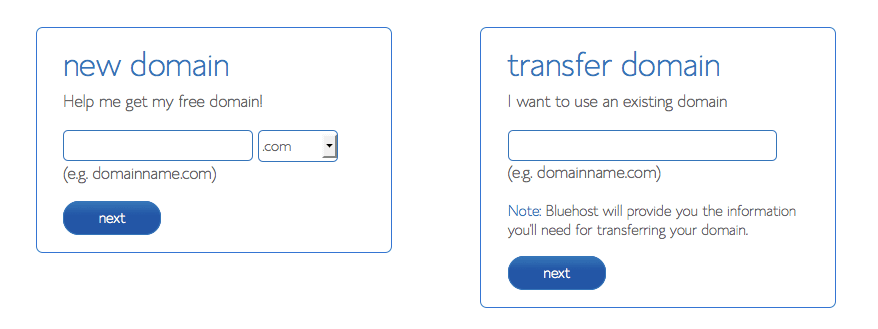
It’s an easy process to get your site installed through Bluehost too!
1. You select a new domain or put in your existing domain.
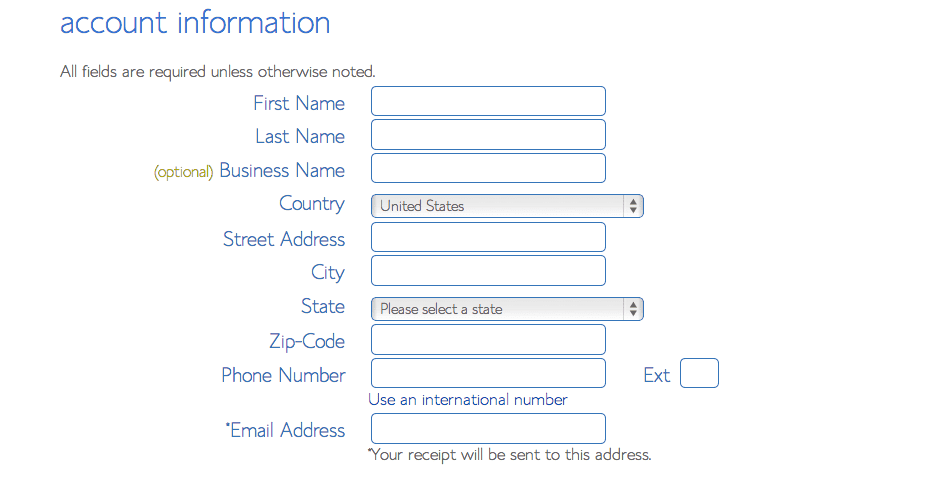
2. Choose your account plan and any extra ad ons you would like. (I recommend Domain privacy and Site Backup)
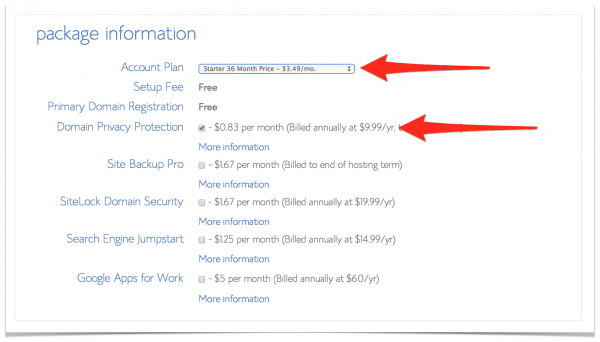
3. Once you login you’ll see your user c-panel where you can Install WordPress with one click!
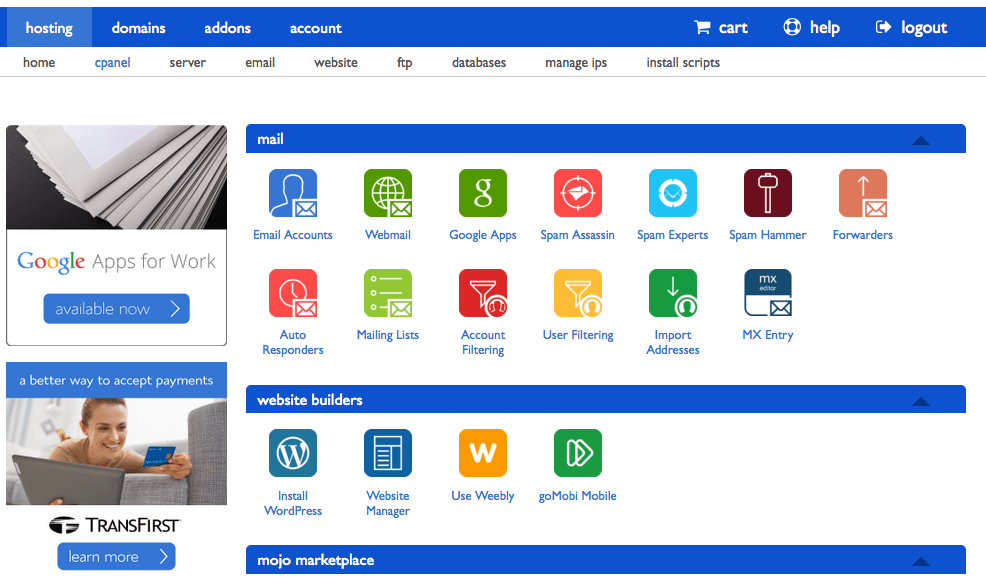
4. You start a brand new install.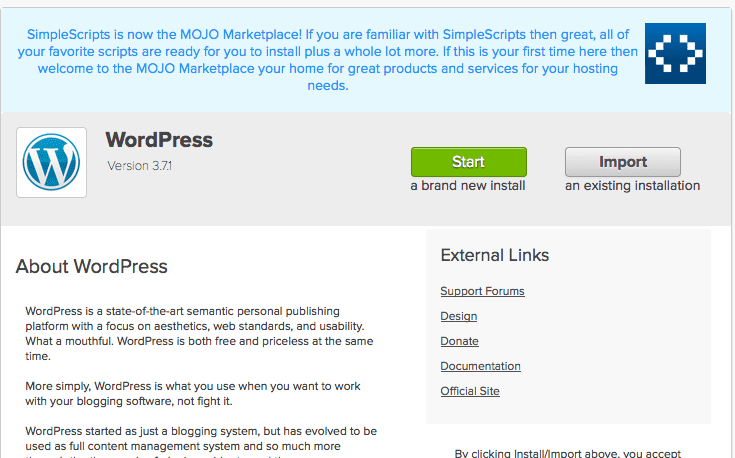
4. Pick the domain you’re installing WordPress on.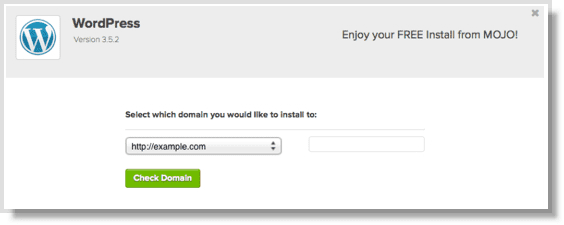
6. Choose a password and admin username and choose Install Now.
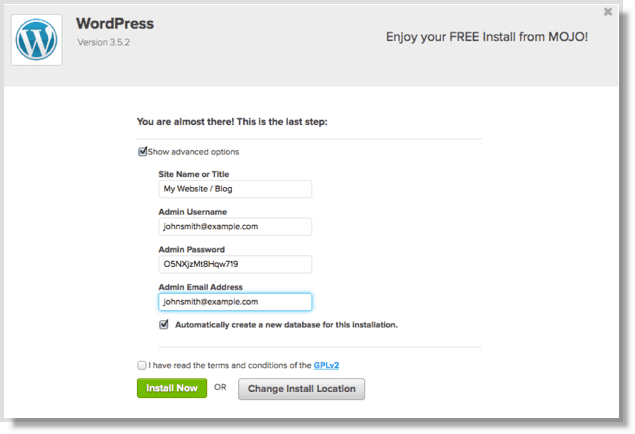
7. Your site will be installed and you’re ready to start designing your site and adding posts!
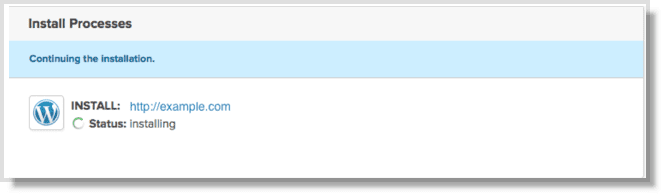
5. Design your site
When your site is up and running {use the one click install through Bluehost and you’ll have a site up in less than 15 minutes!} you’ll want to get a design when you are Starting a Blog! There are some amazing blog designers out there for both Blogger and WordPress. I’d check out Angie Makes, The Pixelista, or Etsy {search Blogger Premade Templates or WordPress Premade Themes}.
Once you’re all setup, and you make the decision to tweak some of the designs in your theme, Angie Makes has a great support team that will be so quick to answer your questions. I’ve found most of my answers in the support forum, and am so impressed by their brand!
I’m currently using the Jasmine Theme and LOVE it so much!
I’d love to hear from you. Are you on the verge of starting a blog? Are you a newbie blogger just going through the steps? Are you a veteran blogger and have some opinions to share?
I’d love to spark a conversation with your favorite / least favorite parts of starting a blog!
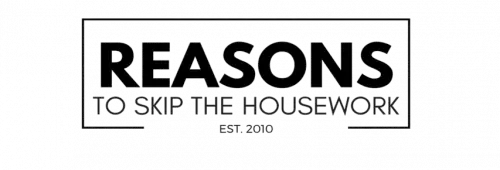
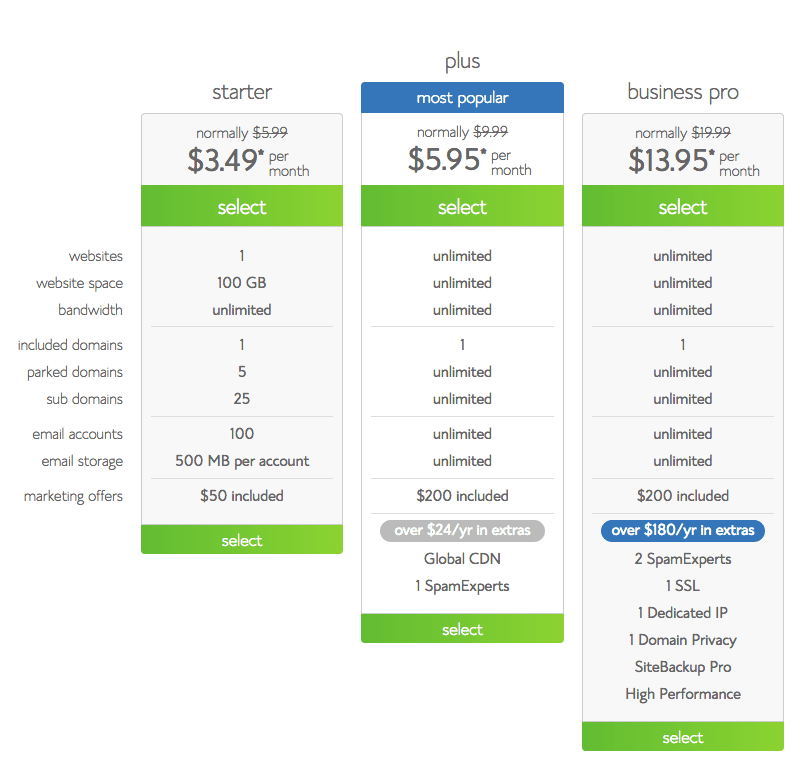
Great insight! I’d also recommend Weebly for blog and web hosting! Super affordable and extremely easy to use!
Great idea! I have used Weebly on a number of sites and it’s a great drag and drop platform!