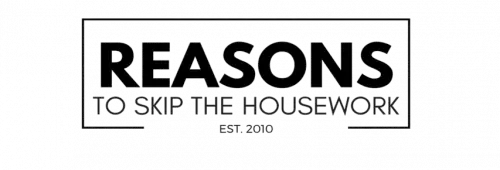TikTok’s immense popularity makes it a prime platform for developers looking to integrate social media features into their apps. By leveraging the TikTok API, you can enhance your application with video sharing, social interactions, and user data functionalities. Whether you’re aiming to boost engagement or provide users with more immersive content experiences, integrating TikTok’s API opens up numerous possibilities for adding value to your app.
Contents
Setting Up the TikTok API for Your Application
To get started with TikTok API integration, you’ll need to set up the API within your application. This process involves registering your app, obtaining the necessary API credentials, and configuring the correct permissions to interact with TikTok’s platform.
Here are the steps to set up the TikTok API:
- Create a TikTok Developer Account: Before you can integrate the API, you need to sign up for a TikTok Developer Account. This account will give you access to the TikTok Developer Portal, where you can create and manage your app.
- Register Your App: Once you have your developer account, you’ll need to register your app. During this process, you’ll provide basic details about your application, such as the app name, description, and platform (iOS, Android, or web). You’ll also specify which TikTok API features you want to use, such as user data access or video uploads.
- Generate API Keys: After registering your app, TikTok will provide you with API keys, which include the client ID and client secret. These credentials are necessary for authenticating API requests and accessing TikTok data.
- Configure Permissions: TikTok’s API requires specific permissions depending on the data or actions you want to access. You’ll need to specify these permissions during the app setup process. Permissions can include accessing user profiles, managing videos, or interacting with followers.
By properly setting up the API, you’ll be ready to start integrating TikTok’s features into your app, enabling enhanced functionality and social interaction.
Authenticating Users via TikTok API: Best Practices
One of the most important steps in TikTok API integration is user authentication. TikTok uses OAuth 2.0, a secure authentication protocol that allows users to grant permission for your app to access their TikTok data without sharing their login credentials.
Here are some best practices for authenticating users via TikTok API:
- Implement OAuth 2.0 Flow: The first step in authenticating users is to implement TikTok’s OAuth 2.0 flow. When a user chooses to log in with TikTok, they will be redirected to TikTok’s authorization page, where they can approve or deny your app’s access to their account. Once approved, TikTok will redirect the user back to your app with an authorization code.
- Exchange Authorization Code for Access Token: After receiving the authorization code, your app will need to exchange it for an access token. This token is used to authenticate API requests on behalf of the user, allowing your app to access their TikTok data, such as their videos or profile information.
- Handle Token Expiration: Access tokens provided by TikTok have an expiration period, meaning that users will need to reauthorize your app after a certain time. It’s important to handle token expiration gracefully by informing users when they need to reauthenticate and providing a seamless re-login experience.
- Request Only Necessary Permissions: To build user trust, request only the permissions your app needs to function. For example, if your app only requires access to videos, avoid requesting additional permissions such as follower data. This minimizes security concerns and increases the likelihood of users authorizing your app.
By following these authentication best practices, you can ensure that your app securely accesses TikTok’s features while providing a smooth login experience for users.
Integrating TikTok Videos and Features into Your App
The TikTok API allows developers to integrate a wide range of TikTok features into their apps, from video sharing to interacting with user profiles. By embedding these features, you can create a more interactive and engaging experience for your users.
TikTok videos are not only about entertainment but can also be a strategic tool for artists and brands aiming to distribute videos efficiently across multiple platforms. While integrating TikTok’s API into your app, consider combining this with other video distribution services like DistroVid, especially if you’re focused on reaching audiences through both social media and music channels. This approach allows for a broadened reach, channeling video content seamlessly.
Here’s how you can integrate TikTok videos and features into your app:
- Embedding TikTok Videos: TikTok’s API allows you to embed TikTok videos directly into your app. Whether you’re building a social feed, a media gallery, or a video-sharing platform, this feature can increase user engagement by displaying popular TikTok content in real-time. By integrating TikTok’s native video player, you can ensure that videos play seamlessly within your app.
- Video Upload Functionality: If your app allows users to create content, the TikTok API lets you add video upload functionality. Users can upload their videos directly from your app to their TikTok profile, making it easy for them to share content across platforms. This feature is especially useful for apps focused on content creation and social sharing.
- User Profile Access: TikTok’s API allows you to retrieve user profile information, including usernames, profile pictures, and video counts. You can use this data to personalize your app’s user interface, display relevant information to users, and build social features that enhance the overall user experience.
- Analytics and Insights: The API also provides access to video performance data, such as views, likes, and shares. This can be useful for building dashboards or analytics tools that help users track the success of their TikTok content directly within your app.
By integrating these features, you can enhance your app’s functionality and provide users with a seamless connection to their TikTok activities.
Troubleshooting Common Issues with TikTok API Integration
While integrating the TikTok API can significantly improve your app’s capabilities, developers may encounter common issues during the integration process. Here are some troubleshooting tips to help you resolve these challenges:
- Invalid API Credentials: One of the most frequent issues developers face is using invalid API keys or access tokens. Double-check that you’re using the correct client ID and client secret in your API requests. If you encounter an authentication error, try regenerating your API credentials through the TikTok Developer Portal.
- Permission Denied Errors: If your app doesn’t have the necessary permissions, TikTok may reject your API requests with a “Permission Denied” error. Review your app’s permissions in the Developer Portal and ensure you’re only requesting the permissions that are required for the API actions you want to perform.
- Rate Limiting: TikTok imposes rate limits on API requests to prevent overuse of its platform. If your app exceeds these limits, you may receive an error or temporary block on requests. To avoid this, monitor your API usage and implement rate limiting in your app’s code to ensure you stay within TikTok’s limits.
- Handling Errors Gracefully: Always implement error handling for API requests. This includes handling network errors, timeout errors, and TikTok-specific errors such as token expiration. By providing users with clear error messages and fallback options, you can improve the user experience even when API issues occur.
By addressing these common issues proactively, you can ensure that your TikTok API integration runs smoothly and delivers a positive experience for your app’s users.
Integrating the TikTok API into your app offers numerous benefits, from enhancing functionality with video sharing and social interactions to providing personalized user experiences. By following best practices for setup, user authentication, and troubleshooting, developers can create apps that seamlessly connect with TikTok’s platform. Whether you’re building a social media tool, content creation app, or marketing platform, TikTok’s API provides the flexibility and power needed to boost engagement and deliver a high-quality user experience.