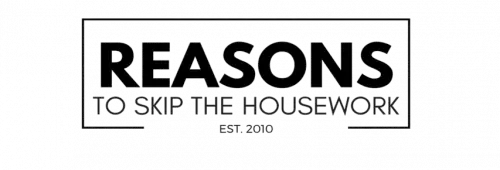I don’t know about you, but few things test my patience more than a printer refusing to cooperate—especially when I’m on a deadline. One minute, you’re expecting crisp, professional prints, and the next, you’re knee-deep in error messages, smudged ink, and overpriced cartridges.
So, how do you choose the right ink and toner cartridges without losing your sanity (or your wallet)? Let’s break it down.

Contents
- Know Your Printer Model (No, “The Black One in the Corner” Doesn’t Count)
- Ink vs. Toner: Know Your Printer’s Personality
- Customer Service Matters (Because Printers Will Betray You Eventually)
- OEM, Compatible, or Remanufactured: What’s the Deal?
- Ink & Toner Cartridges: The Secret to Long-Term Savings
- Printer Compatibility & the Dreaded Firmware Updates
- Eco-Friendly Printing: Because Sustainability Matters
- Final Thoughts: Print Smart, Not Expensive
Know Your Printer Model (No, “The Black One in the Corner” Doesn’t Count)
First things first—know your printer model. And no, guessing isn’t going to cut it. Each printer has specific cartridge requirements, and using the wrong one can result in print disasters, error messages, or even hardware damage.
🔎 Where to find your printer model?
- Check the front, back, or bottom of your printer.
- Dig out that user manual you probably ignored.
- Look it up on your computer’s printer settings.
Once you have the model name, head to the manufacturer’s website or your printer’s documentation to find out which cartridges are compatible and check out a reliable ink & toner cartridges store that won’t send defective items and have the largest selection available.
Ink vs. Toner: Know Your Printer’s Personality
Not all cartridges are created equal. If you’re still confusing ink and toner, let’s clear that up real quick:
🖨️ Ink Cartridges – Used in inkjet printers, these contain liquid ink that’s sprayed onto paper. Best for home use, vibrant colors, and photo printing.
⚡ Toner Cartridges – Used in laser printers, toner is fine powder that’s fused onto paper with heat. Ideal for high-volume, smudge-proof text printing (and keeping up with your never-ending office paperwork).
Choosing the wrong one is like putting gasoline in a diesel engine—it’s not going to end well. If reading so far as been uterly confusing, then we found a nifty little guide for how printers works
Customer Service Matters (Because Printers Will Betray You Eventually)
You don’t realize how much you need a solid supplier until you’re stuck with a defective cartridge and zero support. Buying from a reputable source means you get:
✅ Reliable product recommendations tailored to your printer model.
✅ Hassle-free returns if your cartridge turns out to be a dud.
✅ Genuine vs. counterfeit protection (yes, fake cartridges are a thing).
If you need a good supplier, always check reviews before hitting that “Add to Cart” button.
OEM, Compatible, or Remanufactured: What’s the Deal?
When it comes to buying cartridges, you’ve got three main options:
💎 OEM (Original Equipment Manufacturer) – Made by your printer’s brand (e.g., HP, Canon, Brother). Best quality, ridiculously expensive.
💰 Compatible Cartridges – Third-party alternatives. More affordable, but quality varies—stick to reputable brands.
♻ Remanufactured Cartridges – Recycled OEM cartridges that have been refilled and tested. Eco-friendly and budget-friendly, but quality depends on the manufacturer.
If you’re printing high-stakes documents (contracts, client reports, your magnum opus), OEM might be worth the splurge. If you’re just printing recipes and concert tickets, compatibles or remanufactured might do just fine.
Ink & Toner Cartridges: The Secret to Long-Term Savings
If you’re printing a lot, you need to consider:
📄 High-Yield vs. Standard Cartridges – High-yield (XL) cartridges hold more ink/toner and can save you money in the long run.
🎨 Color vs. Monochrome – If you mostly print text, a black-and-white laser printer is way more cost-effective than an ink-guzzling color printer.
🛒 Bulk Buying – Some suppliers offer discounts for buying multipacks, so stock up when you can.
Keeping track of your cost per page (CPP) can help you decide if you’re paying too much per print.
Printer Compatibility & the Dreaded Firmware Updates
Some printer manufacturers don’t play nice with third-party cartridges. Firmware updates can block compatible and remanufactured cartridges, forcing you to buy OEM products.
To avoid cartridge rejection drama:
🔹 Check for cartridge compatibility before updating firmware.
🔹 Buy from reputable brands that offer firmware-resistant cartridges.
🔹 Disable automatic firmware updates (if possible).
Because nobody needs an unexpected “Cartridge Not Recognized” error when they’re in a rush.
Eco-Friendly Printing: Because Sustainability Matters
Let’s talk sustainability. Those empty cartridges? They don’t just disappear into thin air—they end up in landfills unless you recycle them properly.
♻ Look for remanufactured cartridges or brands with recycling programs.
♻ Many office supply stores have drop-off locations for used cartridges.
♻ Consider refillable ink tank printers if you’re in it for the long haul.
Saving the planet and saving money? Sounds like a win-win.
Final Thoughts: Print Smart, Not Expensive
At the end of the day, choosing the right ink and toner cartridges isn’t just about what’s cheapest—it’s about compatibility, quality, and long-term savings.
🔹 Know your printer model before buying.
🔹 Understand ink vs. toner (because mixing them up is a rookie move).
🔹 Choose wisely between OEM, compatible, or remanufactured cartridges.
🔹 Watch out for sneaky firmware updates that block third-party cartridges.
🔹 Go green by recycling or choosing eco-friendly options.
Print smarter, not harder—your wallet (and your sanity) will thank you. 🖨️✨