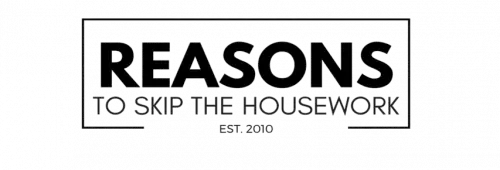Ever feel like you’re drowning in a sea of stuff—both physical and digital? You’re not alone. Physical clutter stares you down daily, while digital clutter sneaks up on you like a ninja, silently piling up until your phone chokes and your inbox gives you anxiety. Whether it’s that overflowing junk drawer or your 237 open browser tabs, clutter—of any kind—can seriously mess with your productivity and sanity. But fear not! Decluttering both your home and your digital world can be surprisingly liberating.

Contents
A Digital Declutter
If your desk looks like a paper tornado hit it, chances are your laptop and phone aren’t much better. Random downloads, useless apps, and a graveyard of forgotten emails—yep, we all have them. To restore order, start by cleaning out your computer, inbox, and phone. Get rid of those unnecessary files, apps, and messages before they start plotting a takeover.
Stick to programs, apps, and extensions that actually serve a purpose. If you haven’t used it in six months, chances are you don’t need it. Neglecting basic maintenance—like deleting old apps or updating your browser—could leave your device vulnerable to security threats.
Speaking of which, did you know that browser hijackers are a thing? Yep, they creep into your system, slow down your browsing, and throw sketchy pop-ups in your face. If you want to know how to get rid of a browser hijacker, a proper browser hijacking removal process is your best bet. If you want to know how to get rid of a browser hijacker, you need to go through a browser hijacking removal process. Moonlock engine will scan for any malware so you can delete it. For example, browser hijacker removal Chrome involves removing extensions and settings you don’t recognize.
Simple Ways to Banish Digital Clutter
1. Clean Up Your Desktop
You know the drill: You save one file to your desktop “just for now,” and suddenly, you can’t see your wallpaper anymore. It’s time to restore some order. Open Finder (Mac) or File Explorer (Windows) to sift through the mess. Create folders, give them logical names (no more “Untitled Folder 34”), and organize your files so you can actually find things when you need them.
2. Empty Your Email Inbox
A cluttered inbox is basically a digital version of a messy room. The solution? Folders! Sorting your emails into folders not only clears up your inbox but also makes finding things easier. Come up with a labeling system that works for you and start filing. And let’s make one thing clear—unsubscribe from that newsletter you never read. You won’t miss it, I promise.
3. Transfer Photos from Your Phone
If your phone is begging for storage space, your camera roll is probably to blame. Free up some memory by transferring photos to a cloud storage solution like Dropbox or iCloud. You can also move them to your computer via WiFi, Bluetooth, or a trusty old cable. And don’t forget—messaging apps hoard images too. A quick purge of old memes and blurry screenshots can work wonders.
4. Get Rid of Unused Apps
Raise your hand if you’ve ever downloaded an app, used it once, and then completely forgotten about it. (Yep, guilty.) It’s time to declutter your home screen. For iPhones and iPads, press and hold an app until it wiggles, then tap the “X” to delete it. On Android, press and hold the app to see the uninstall option.
5. Close Those Browser Tabs
If you have so many tabs open that your browser looks like a game of Tetris, it’s time to declutter. Bookmark the important ones, close the rest, and clear your cache while you’re at it. Your browser (and your brain) will thank you.
Declutter Your Home
Digital mess is one thing, but physical clutter? That’s a whole other beast. Here are a few quick and painless ways to restore order to your space:
- Set a timer: Spend just 10 minutes a day decluttering. Small efforts add up.
- Toss one useless item daily: If it’s collecting dust, you probably don’t need it.
- Fill a donation bag: Give those unused clothes and knick-knacks a second life.
- Sell what you don’t need: Turn clutter into cash with resale sites.
- Try the 10-10-10 rule: Find 10 things to donate, 10 things to toss, and 10 things to put back in their proper place.
- Use the four-box method: Label four boxes—Trash, Donate, Keep, Relocate—and start sorting.
The Benefits of Decluttering
What’s in it for you? A cleaner, more organized life, for starters! But here are some added perks:
- Less stress – Clutter is mentally exhausting. Clearing it out helps you focus.
- More efficiency – You’ll find things faster and waste less time searching.
- A productivity boost – Fewer distractions = more getting stuff done.
- Better security – Less digital clutter means fewer cybersecurity risks.
- A sense of accomplishment – Nothing beats the feeling of a freshly decluttered space.
Conclusion
Decluttering—both in your home and online—doesn’t have to be overwhelming. Start small, build habits, and take back control. A few minutes a day can lead to big changes, making your space (and your devices) cleaner, faster, and way less stressful.
Now, go forth and declutter!